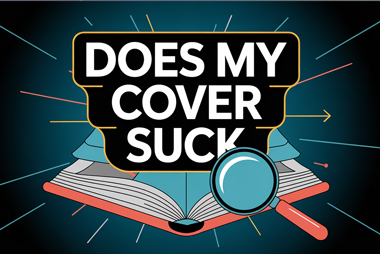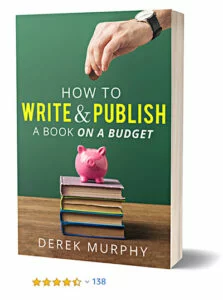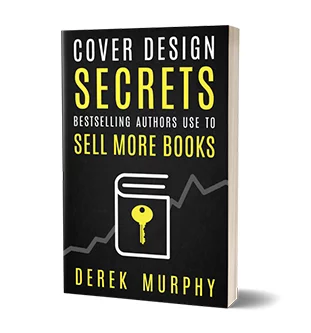RESOURCES
Files & Downloads
Thanks for signing up! Down below you'll find a big button to download the free bundle of book cover templates, some new templates for my online cover creator tool, and a free video series on designing book covers that sell. If you find these resources useful and are ready for more templates, you can sign up for the premium bundle and get hundreds of unique templates and book marketing support.
Does Your Book Cover Suck
If you've got a concept or basic book cover, try out our book cover critique tool for some instant feedback! It'll let you know if your cover is good enough to sell your story.
Book Cover Generator
For over a decade, my book cover templates have been an affordable alternative to give indie authors more control and freedom. But there's never been a 1-click book cover generator... until now.
Welcome to DIY Book Covers
Scroll down for the free templates. I've added some book cover tutorials - it's easy to spend too much time or money and still end up with an ugly cover, so make sure you know what you're doing. The free sample package below may give you some options, or the new book cover creator above might be a smoother solution. Try both and see which gives you the best results!
Lesson 1
7 Must-Have Qualities for a Cover that Sells. 3 foolproof strategies, a 10-step checklist, and the #1 secret of book design.
Lesson 2
Cover Design Basics (Starter Video Series): Where to get fonts and images...without asking for a lawsuit.
Lesson 4
Getting Started: Installing the templates + researching your audience and genre to attract the right readers.
Lesson 5
Finding & Using Images: The best and cheapest places to find amazing, royalty-free stock (that won't get you in hot water).
Lesson 6
Adding Text & Fonts: The fonts dictate the genre and level of professionalism - don't get this part wrong or slap on some text.
Lesson 7
Making a Full Print Cover: Calculating the spine width and creating print-ready PDF files
Lesson 8
Publishing Your Book: This video will help you self-edit your book to perfection, choose keywords and categories, and show you how to upload your files.
Lesson 9
Promotion and Book Marketing: Now that your book is up for sale, you need to get book reviews, grow your fanbase and increase visibility. Find out how.
MS Word Templates
Click the button below now to download the original package of Microsoft Word templates, then watch the videos below to understand how to edit and use them.
New Cover Templates
We're making hundreds of new templates for our online cover creator tool. Inside the tool, on the left hand menu there's a "templates" button, where you will (soon) find free templates for every genre.
Cover Design Secrets That Sell
The free package includes some sample templates, and my book "Cover Design Secrets That Sell." The original package includes MS Word templates, and if you open the "new cover templates" my online design tool will open and you'll find some sample cover for each genre you can play with. I do have dozens of covers for every genre if you want to upgrade for even more choices, or try out the cover creator - you get 3 free covers so you might get lucky!
⭐SPECIAL OFFER⭐
Book Design & Marketing Templates to Launch Your Bestseller
Need more help? My original "master package" of book design templates has helped hundreds of authors publish successful books. Since I'm currently rebranding everything and raising prices soon, I've decided to bundle some older resources together at a massive discount. But don't worry, you'll also get the full set of brand new templates as well once I finish building the new system.
Special offer only $197 $39
Get all these benefits
Get a huge bundle of book design templates and self-publishing resources, at a crazy discount (for a limited time!)
Pssst! Looking for nonfiction covers? Check this out!
BONUS: Reach Your Readers
The right book design will be a massive help in launching a successful book, but it's just the first step. If you sign up for the premium package today, I'll add in my first book marketing course, "Reach Your Readers" (usually $297) and another course on building your author platform and email list.
About The Designer
Derek Murphy
I spent a decade in a library getting my PhD in Literature, and spent most of that time reading Paradise Lost and helping authors publish better books, as an editor and cover designer. I have tons of free resources, but you can start with these two books (just click the images to download!)
I've also got a ton of advanced publishing tips on YouTube.
Special Limited Time Offer
Get 100+ cover design templates now for only $39 - for a limited time
This special limited-time offer will not last long. Grab my "Book Design & Marketing Bundle" for 80% off, and you'll automatically receive 100+ bonus covers for the brand new tool.
But the price is going up soon, so grab this bundle while you can!
This deal has expired!
Copyright © DIYBookCovers. All Rights Reserved
How do I open the templates?
Find and download the .zip files and extract them to your computer. You’ll need Microsoft Word to open the .word files and Photoshop to open the optional .psd files.
Can I grab any images from the internet?
Absolutely not – but there are tons of royalty free options, as long as you know how to search. In the videos I’ll share a trick for finding the photo’s original owner or license info.
Can I use the images and fonts in the templates?
No. These templates are meant to be training wheels to help you get started – you'll need to replace the images and artwork to make it work. I will show you where to find stock photos, or how to generate AI art, and you can blend the layers together in my free online tool.
What if I can't find any templates I like?
If you like the idea and understand the process, you’ll find a much wider variety of templates in the master package of templates. You can upgrade anytime, but you’ll get the best deal if you take action today.
Can I hire you to design my book?
I’ve trained a team of designers to take over my workload and work with clients, so now I’m more of a creative director than a designer, but all our work is guaranteed. You can see our portfolio at www.creativindiecovers.com
How do I publish and market my book?
This is a huge topic, and I have a lot of articles on www.creativindie.com, but the free book and videos above should help with the basics. If you're ready to get more serious and need some book marketing or launch help, I have courses and a coaching program available.