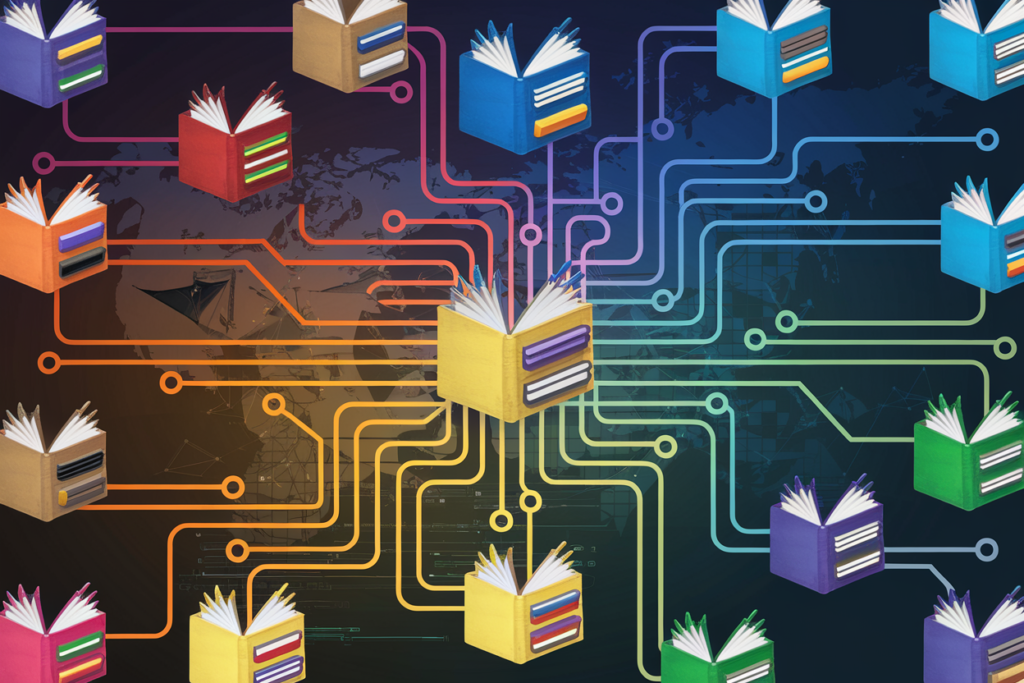Imagine you’ve published a book on Amazon, Apple Books, Kobo, Barnes & Noble, Google Play—maybe even a smaller retailer you’ve never heard of until today. Then you try to promote it… and realize you’re juggling multiple URLs, each tied to different stores or countries. Instead of tweeting or emailing a laundry list of buy links, wouldn’t it be simpler to share one universal URL that routes readers exactly where they need to go?
A “one link” solution, sometimes called a universal link, does exactly that. It can automatically detect a reader’s location, send them to the correct Amazon store (if that’s your jam), or display a quick landing page with options for all the major retailers—so your readers pick whichever store they prefer. This isn’t just about having a neat, polished aesthetic (though it does look more professional). It’s about avoiding the potential drop-off that happens when people get redirected to the wrong store or get overwhelmed with too many choices.
Essential Features to Look For
When you’re hunting for a one-link tool, consider the following:
- Geolocalization: Does it detect a reader’s country and send them to the relevant store?
- Multiple Retailers: If you’re wide (i.e., not exclusive to Amazon), can you list all the major stores in one place?
- Ease of Setup: Some services auto-detect where your book is sold; others make you manually add links.
- Customization: Can you add cover art, match the page to your brand colors, or display a short description?
- Analytics: Are you a data geek who wants detailed click stats? Or do you just need to see basic referral numbers?
- Cost: Some tools are free, others have paid tiers—decide how much you’re willing to invest.
1LINK.ST: Simple, Free, and Laser-Focused on Speed
- Website: 1link.st
- Best For: Minimalists who just need a single link without hassles or fees.
If you want a quick, no-frills approach, 1LINK.ST is the new kid on the block. You paste your main store URL, and it generates one universal link—no sign-ups, no monthly plan, no advanced analytics. Perfect if your biggest worry is, “I just want a decent link for social media.”
Keep in mind, you won’t get fancy landing pages or deep data about your clicks. It’s essentially a straightforward redirect service: one link to rule them all, free of charge. If you’re craving more customization or geolocalization for multiple retailers, 1LINK.ST might feel too barebones. But if zero cost and zero learning curve sounds ideal, it’s worth checking out.
Booklinker: The Amazon Specialist
- Website: booklinker.com
- Best For: Authors who focus on Amazon (including multiple country storefronts).
Many indie authors rely on Amazon as their primary storefront, especially if they’re in Kindle Unlimited. But Amazon shoppers around the world often have separate storefronts (UK, Canada, Australia, etc.), and Booklinker helps you avoid sending everyone to Amazon.com. Paste in your Amazon product page, and you get a universal link that auto-localizes for each visitor.
It’s free, and you’ll see some click stats in your Booklinker dashboard. The trade-off is that Booklinker doesn’t integrate with Apple Books, Kobo, or any other store. If you’re wide, you might need a different solution or multiple Booklinker URLs, which defeats the purpose of having “one link.” Still, if Amazon is your bread and butter, Booklinker keeps international readers from getting lost.
Geniuslink: The Data-Driven Powerhouse
- Website: geniuslink.com
- Best For: Marketing-savvy authors who want detailed analytics and retargeting features.
If you run ads in multiple regions, or you simply love digging into data on who’s clicking what, Geniuslink might be your best friend. Beyond standard geolocalization, it offers advanced tracking and retargeting, letting you see how well each campaign performs. You can even create custom rules like, “Send Canadian readers to Kobo, but American readers to Amazon.”
There’s a free tier, but the real benefits come with a paid plan. Geniuslink’s interface can feel more technical than other simple link tools, so if you’re looking for a quick “paste your link, done” experience, you might feel overwhelmed. But if you have complex advertising funnels and love analyzing metrics, Geniuslink provides that next-level precision.
Books2Read: Draft2Digital’s Friendly Universal Link
- Website: books2read.com
- Best For: Authors who publish wide and want a single landing page for every major store.
Draft2Digital is one of the major aggregators in self-publishing, and their universal link service—Books2Read—helps wide authors gather all store links in one spot. Amazon, Apple Books, Kobo, Barnes & Noble, Google Play… it’s all there, so your readers can choose the retailer they prefer.
It’s free, and if you distribute through Draft2Digital, your new releases can be automatically added to Books2Read’s landing page. You can customize the page with your cover art and a short description, too. It might not be as analytics-heavy as Geniuslink, but it’s more than enough for most authors who want a clean, zero-cost link that supports every major store.
Linktree: The Generalist with Extra Flexibility
- Website: linktr.ee
- Best For: Creators with multiple projects (beyond books) who need a quick “link in bio.”
Linktree has exploded in popularity, especially on Instagram. While it’s not an author-specific tool, it lets you set up a single landing page containing any links you choose: your website, social channels, merch store, or your books on various retailers. It’s simple to set up, has a free plan with basic analytics, and you can pick a theme that matches your vibe.
What it doesn’t do is geolocalize automatically for Amazon or Apple Books. You can create separate buttons for each retailer, but you won’t get the advanced redirection or auto-detection that Booklinker or Geniuslink offer. If you like having a one-stop hub for everything you do, Linktree is great. If your main goal is sending readers straight to your novel, a more book-focused solution might be better.
Do You Still Need a Dedicated Book Sales Page?
Some authors prefer building a custom page on their own website, where they can embed a synopsis, reviews, videos, or anything else that enriches the pitch. That’s a solid approach if you’re comfortable with web design and love full control. However, you lose out on automated features like geolocalization or auto-updates if you’re wide.
Plenty of authors do both: they’ll point social media traffic to a universal book link (reducing friction for quick purchases) while hosting a more in-depth “book sales page” on their personal site for readers who want more info. There’s no rule saying you have to pick just one.
Which One-Link Tool Is Right for You?
- 1LINK.ST if you want a super-lightweight, no-fuss tool—and you don’t mind minimal features.
- Booklinker if Amazon is your world, and you need easy localization for different countries.
- Geniuslink if you’re ready for advanced analytics and retargeting to optimize ad campaigns.
- Books2Read if you’re wide and want a free, auto-updating page for multiple retailers (especially helpful if you use Draft2Digital).
- Linktree if you’ve got more than just books to showcase—social channels, blogs, a Patreon, and more—and want a quick “link in bio.”
Final Thoughts
A single universal link might seem like a small detail, but it can dramatically simplify your promotional life. Readers no longer have to hunt down their preferred store, and you don’t have to juggle half a dozen URLs in every post or newsletter. It’s cleaner, faster, and more professional—exactly what you need to maintain momentum in a crowded market.
Pick the tool that best aligns with your platform (and your comfort level). Whether you crave advanced analytics, a wide-net approach for all stores, or a free, no-hassle solution, there’s a one-link service that fits the bill. And once you’ve set it up, you can focus on what truly matters: writing your next story. After all, that’s why we’re here—to create books worth linking to in the first place.